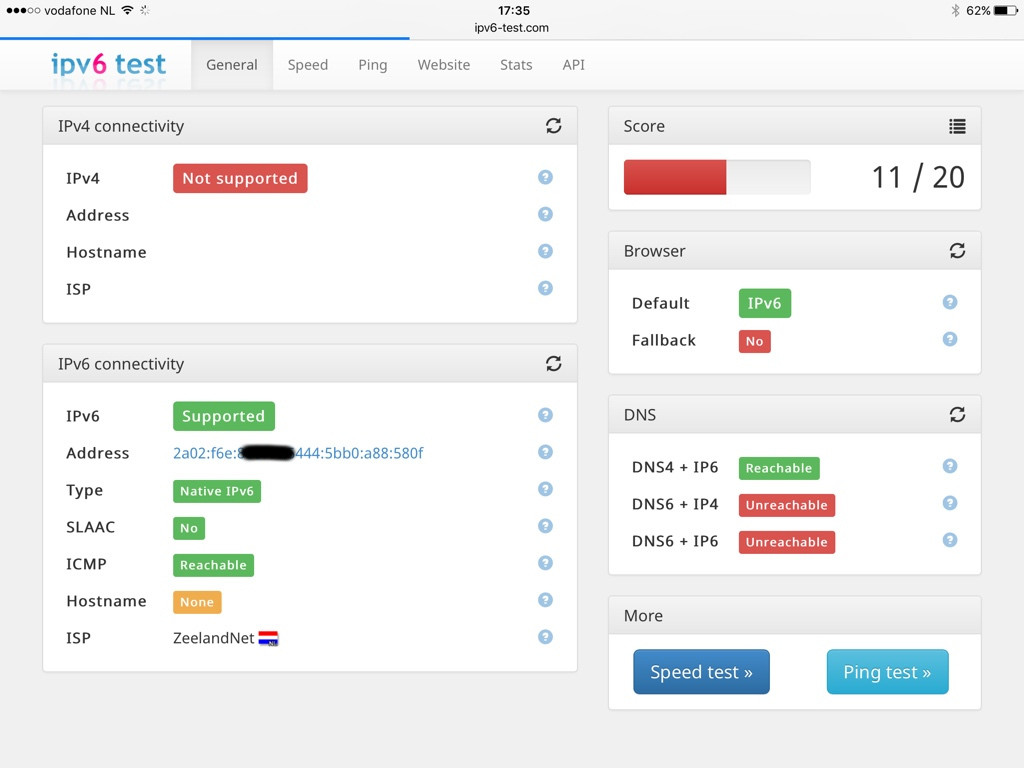DHCPv6
In most situations StateLess Address AutoConfiguration (SLAAC) works just fine when you work with simple clients in a IPv6 network. But in other cases you want to assign pre-defined addresses or prefixes to clients and there DHCPv6 comes in to play.
While working on the IPv6 implementation for Apache CloudStack I found Kea, a DHCPv6 server from ISC.
DHCPv6 DUID
With IPv4 you could easily identify a client based on the MAC-address it send the DHCP request from. With IPv6 there is a DUID. The “DHCP Unique Identifier”. This is generated by the client and then used by the DHCPv6 server. A few possibilities the clients can choose from:
- DUID-LL: DUID Based on Link-layer Address
- DUID-LLT: Link-layer Address Plus Time
- DUID-EN: Assigned by Vendor Based on Enterprise Number
While DUID seems nice, it can’t be dictated by the DHCPv6 server. The client generates the DUID itself and sends it towards the server. Not something you prefer if your are not in control of the clients.
In a cloud you are in control over the MAC-address, so that is what you want to use where possible. It can’t be spoofed by the client.
ISC Kea
Kea is a DHCPv4/DHCPv6 server being developed by the Internet Systems Consortium. It is a extensible and flexible DHCP server. Facebook uses it in their datacenters.
My goal was very simple. Set up Kea and see if I can use it to hand out an address to a client.
Configuration
I download the tarball and tested it with this configuration between two simple KVM VMs on my desktop.
{
"Dhcp6": {
"renew-timer": 1000,
"rebind-timer": 2000,
"preferred-lifetime": 3000,
"valid-lifetime": 4000,
"lease-database": {
"type": "memfile",
"persist": true,
"name": "/tmp/kea-leases6.csv",
"lfc-interval": 1800
},
"interfaces-config": {
"interfaces": [ "eth1/2001:db8::1" ]
},
"mac-sources": ["duid"],
"subnet6": [
{
"subnet": "2001:db8::/64",
"id": 1024,
"interface": "eth1",
"pools": [
{ "pool": "2001:db8::100-2001:db8::ffff" }
],
"pd-pools": [
{
"prefix": "2001:db8:fff::",
"prefix-len": 48,
"delegated-len": 60
}
],
"reservations": [
{
"hw-address": "52:54:00:d6:c2:a9",
"ip-addresses": [ "2001:db8::5054:ff:fed6:c2a9" ]
}
]
}
]
}
}
Starting Kea with this configuration was rather simple:
Starting Kea
$ kea-dhcp6 -c /etc/kea.json -d
Logs
When it starts you see some interesting bits in the log:
DHCP6_CONFIG_NEW_SUBNET a new subnet has been added to configuration: 2001:db8::/64 with params t1=1000, t2=2000, preferred-lifetime=3000, valid-lifetime=4000, rapid-commit is disabled
DHCPSRV_CFGMGR_ADD_SUBNET6 adding subnet 2001:db8::/64
HOSTS_CFG_ADD_HOST add the host for reservations: hwaddr=52:54:00:d6:c2:a9 ipv6_subnet_id=1024 hostname=(empty) ipv4_reservation=(no) ipv6_reservation0=2001:db8::5054:ff:fed6:c2a9
HOSTS_CFG_GET_ONE_SUBNET_ID_HWADDR_DUID get one host with IPv6 reservation for subnet id 1024, HWADDR hwtype=1 52:54:00:d6:c2:a9, DUID (no-duid)
HOSTS_CFG_GET_ALL_HWADDR_DUID get all hosts with reservations for HWADDR hwtype=1 52:54:00:d6:c2:a9 and DUID (no-duid)
HOSTS_CFG_GET_ALL_IDENTIFIER get all hosts with reservations using identifier: hwaddr=52:54:00:d6:c2:a9
HOSTS_CFG_GET_ALL_IDENTIFIER_COUNT using identifier hwaddr=52:54:00:d6:c2:a9, found 0 host(s)
HOSTS_CFG_GET_ONE_SUBNET_ID_HWADDR_DUID_NULL host not found using subnet id 1024, HW address hwtype=1 52:54:00:d6:c2:a9 and DUID (no-duid)
HOSTS_CFG_GET_ONE_SUBNET_ID_ADDRESS6 get one host with reservation for subnet id 1024 and including IPv6 address 2001:db8::5054:ff:fed6:c2a9
HOSTS_CFG_GET_ALL_SUBNET_ID_ADDRESS6 get all hosts with reservations for subnet id 1024 and IPv6 address 2001:db8::5054:ff:fed6:c2a9
HOSTS_CFG_GET_ALL_SUBNET_ID_ADDRESS6_COUNT using subnet id 1024 and address 2001:db8::5054:ff:fed6:c2a9, found 0 host(s)
HOSTS_CFG_GET_ONE_SUBNET_ID_ADDRESS6_NULL host not found using subnet id 1024 and address 2001:db8::5054:ff:fed6:c2a9
DHCPSRV_MEMFILE_DB opening memory file lease database: lfc-interval=1800 name=/tmp/kea-leases6.csv persist=true type=memfile universe=6
DHCPSRV_MEMFILE_LEASE_FILE_LOAD loading leases from file /tmp/kea-leases6.csv
You can see it has one reservation based on the MAC-address of the client which it handed out after it booted:
ALLOC_ENGINE_V6_HR_ADDR_GRANTED reserved address 2001:db8::5054:ff:fed6:c2a9 was assigned to client duid=[00:01:00:01:1e:47:7e:66:52:54:00:d6:c2:a9], tid=0xe7899a
Ubuntu client
The client was a simple Ubuntu 14.04 client with this network configuration:
auto eth0
iface eth0 inet dhcp
iface eth0 inet6 dhcp
And indeed, it obtained the correct address:
root@ubuntu1404:~# ip addr show dev eth0
2: eth0: mtu 1500 qdisc pfifo_fast state UP group default qlen 1000
link/ether 52:54:00:d6:c2:a9 brd ff:ff:ff:ff:ff:ff
inet 192.168.100.100/24 brd 192.168.100.255 scope global eth0
valid_lft forever preferred_lft forever
inet6 2001:db8::5054:ff:fed6:c2a9/64 scope global deprecated dynamic
valid_lft 62sec preferred_lft 0sec
inet6 fe80::5054:ff:fed6:c2a9/64 scope link
valid_lft forever preferred_lft forever
root@ubuntu1404:~#
Lease database
Kea can store the leases in a CSV file or MySQL database if you want. In this test I used /tmp/kea-leases6.csv as a CSV file to store the leases in.
In production a MySQL database is probably easier to use, but for the test CSV worked just fine.