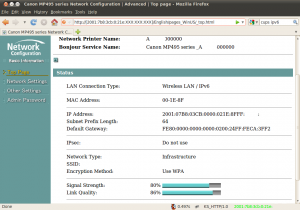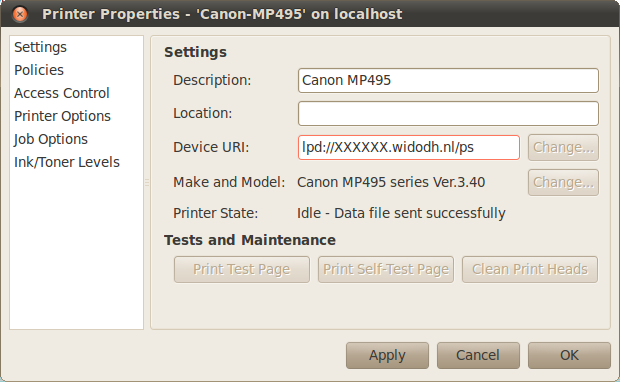Yesterday I posted that my new Canon Pixma MP495 also supports IPv6.
I had to test if I could print over IPv6, so I switched from IPv4 to IPv6 in the printer configuration (Note: You have to select IPv4 or IPv6, there is no Dual-Stack!). Before doing so I wrote down the MAC Address of the printer, I would need that to find it on my network, since the printer would get a IP from the Router Announcements my Linux router send out.
After turning on IPv6 the printer got his address within a few seconds and I was able to browse through the webinterface with Firefox.
Now I wanted to print over IPv6, the first thing I checked was if CUPS under Ubuntu 10.04 supported IPv6. It seems that CUPS supports IPv6 since version 1.2 and Ubuntu 10.04 is shipped with CUPS 1.4, so that was OK.
Then I created a DNS record for my printer, I pointed a AAAA-record to my printer, just so I dind’t have to type the address all the time. And DNS has been developed for NOT typing IP-Addresses, isn’t it?
Now I had to configure CUPS to print over IPv6, my goal was to do this via the GUI and not use any command-line stuff, that was even easier that I thought.
Adding the printer can be done in a few simple steps:
- Go to System -> Administration -> Printing
- Add a printer
- Choose “Network Printer”
- Choose LPD/LPR Host or Printer
- In the host field, put the DNS record to your printer (or add the printer in /etc/hosts)
- Then choose “Probe”
- At “Queue”, select “ps”
- Click on “Forward”
- Choose “Provide a PPD file”
- Download this PPD file and choose it as the driver
- Add the printer!
Your printer settings should then look like:
Your are all set, the printer should work over IPv6 after this steps. Happy printing over IPv6!