While replacing my router at home by a MikroTik CCR1036-8G-2S+ router I also wanted to uplink my Ubiquity switch using a Multimode (OM3) connection.
Is fiber really needed? Not really, but it saved me an additional RJ45 port on my switch which allows me to connect more.
Link up, down, up, down
The link between my MikroTik router and Unifi switch kept going up and down. In the logs on my MikroTik and Unifi switch I saw:
<14> May 26 19:19:07 SwitchPatchkast DOT1S[dot1s_task]: dot1s_sm.c(314) 454679 %% Port (26) inst(0) role changing from ROLE_DESIGNATED to ROLE_DISABLED
<14> May 26 19:19:07 SwitchPatchkast DOT1S[dot1s_task]: dot1s_sm.c(314) 454677 %% Port (26) inst(0) role changing from ROLE_DISABLED to ROLE_DESIGNATED
<13> May 26 19:19:07 SwitchPatchkast TRAPMGR[trapTask]: traputil.c(743) 454676 %% Link Up: 0/26
<14> May 26 19:18:58 SwitchPatchkast DOT1S[dot1s_task]: dot1s_sm.c(314) 454668 %% Port (26) inst(0) role changing from ROLE_DESIGNATED to ROLE_DISABLED
<13> May 26 19:18:58 SwitchPatchkast TRAPMGR[trapTask]: traputil.c(743) 454667 %% Link Down: 0/26
19:25:12 interface,info sfp-sfpplus1 link up (speed 1G, full duplex) 19:25:20 interface,info sfp-sfpplus1 link down 19:25:21 interface,info sfp-sfpplus1 link up (speed 1G, full duplex) 19:25:29 interface,info sfp-sfpplus1 link down 19:25:30 interface,info sfp-sfpplus1 link up (speed 1G, full duplex) 19:28:48 interface,info sfp-sfpplus1 link down
I am using optics from FlexOptix which I programmed to MikroTik and Ubiquity using their programmer. (We have those at work).
Auto negotiation
After trying many things it turned out that turning off Auto Negotation on both the switch and the router resolved the issue.
On the switch I turned it off via the UI of the Unifi Controller and forced it to 1000 FDX.
On the router I turned it off using the MikroTik CLI:
[admin@router] > /interface ethernet export
/interface ethernet
set [ find default-name=sfp-sfpplus1 ] advertise=1000M-full auto-negotiation=no speed=1Gbps
set [ find default-name=sfp-sfpplus2 ] advertise=1000M-full speed=1Gbps
[admin@router] >
sfp-sfpplus1 is the interface I am using for the connection to my Unifi switch.
Link is now online! Below is a picture of my 19″ rack at home.
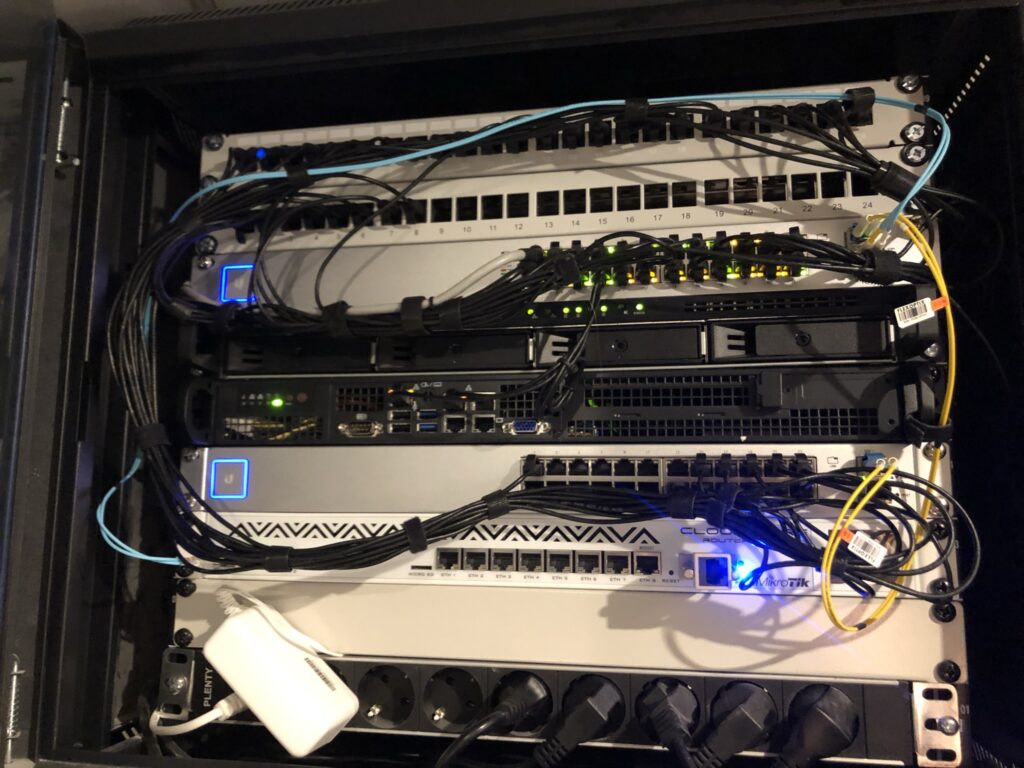
Last Updated on 26-05-2021 by Wido den Hollander