The CAN bus of a Tesla vehicle can show some interesting information about the state of different components in the vehicle.
Using a CAN bus cable, Bluetooth adapter and a App on your mobile phone you can gain much more insight on your Tesla vehicle.
I own two Tesla vehicles:
- S85 from September 2013 (pre face-lift)
- S100D from September 2018
Somewhere around 2015 Tesla switched to a different connector for the CAN bus so I needed two different cables. I bought my cables in Germany at EMDS.
- Bluetooth OBD dongle
- Cable for S85
- Cable for S100D (also works on Model X)
EMDS also sells a cable for Model 3. I haven’t used this one as I don’t own a Model 3.
The CAN bus connector in a Model S can be found under the MCU’s main screen in the vehicle. You need to pull down the ‘chubby’ and there you will find the connector:

I am using the TM-Spy app on iOS for reading the values on my iPhone.
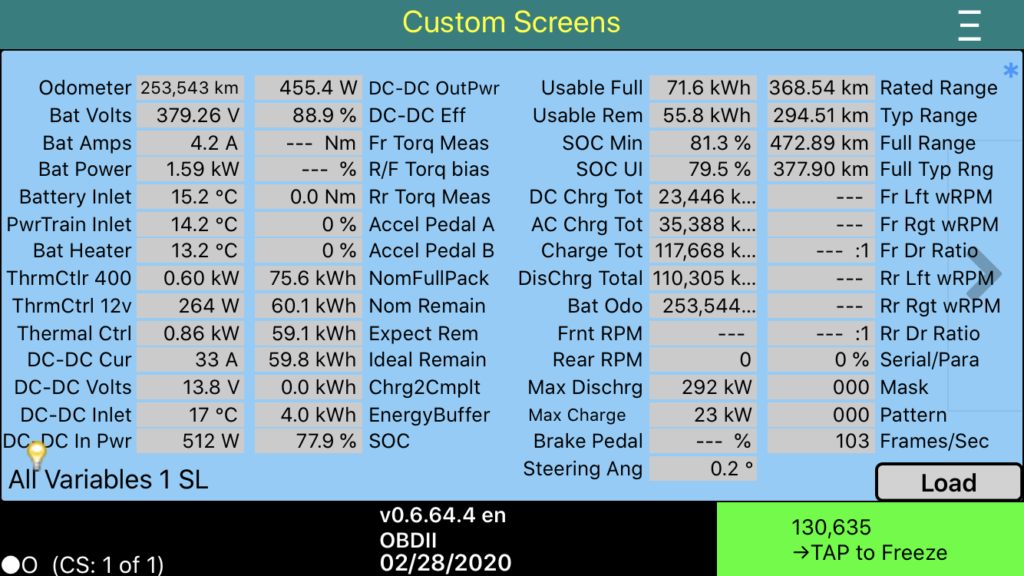
For Android there is Scan My Tesla which also seems to be a very good app. I don’t have an Android device, so I was not able to test it.
I was mainly looking for these values:
- Usable Full
- DC Charge Total
- AC Charge Total
After 253.543km of driving my battery has 75.6kWh of remaining capacity where this was ~81kWh when it was new. (The 85kWh battery was actually a 81kWh battery….)
Tesla also throttles a vehicle’s SuperCharging capabilities after more than X amount (I don’t know the exact value) of DC charging. My car seems to be affected as I SuperCharged a lot.
Charge Total is not a total sum of AC+DC, but from what I’ve read early firmwares did not count AC and DC charging in different values.
Interesting information though! I encourage everybody to use this information to gather more information about their vehicle’s state.
Happy exploring!
Last Updated on 11-03-2020 by Wido den Hollander